A brief overview of the Cases system backend.
You can find All Cases by navigating to Admin > HBP Cases > View All
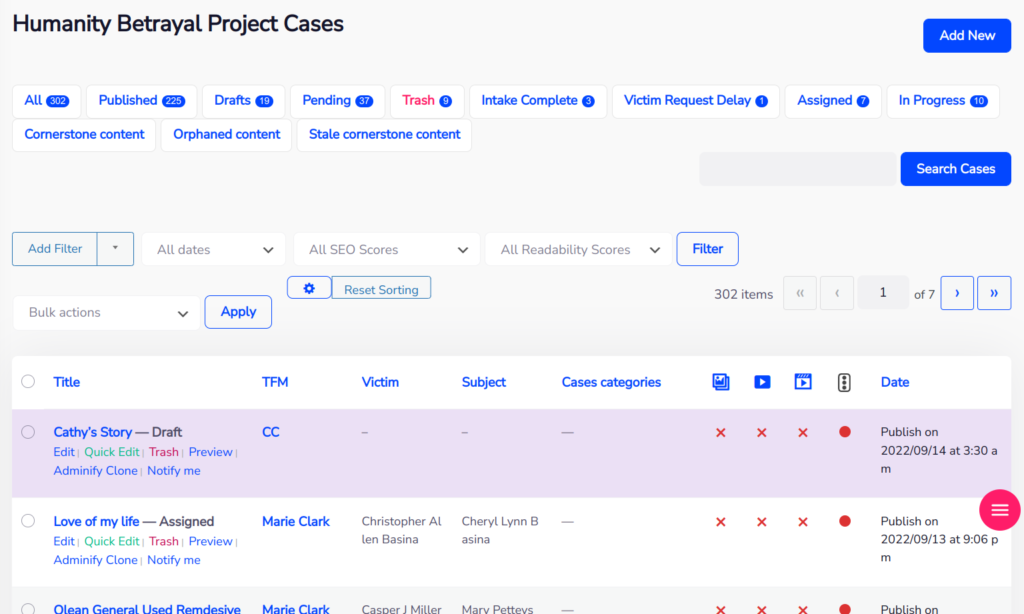
Click Pending to view all cases that are awaiting adoption.
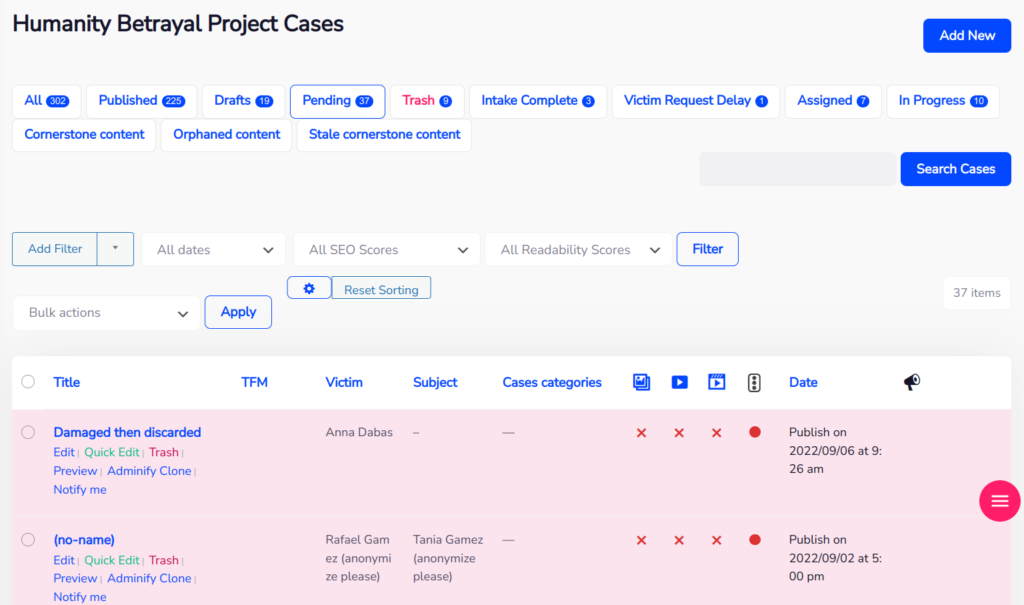
Scroll to the bottom of the list or sort by date to find the oldest cases awaiting adoption. Choose a case and click Edit.
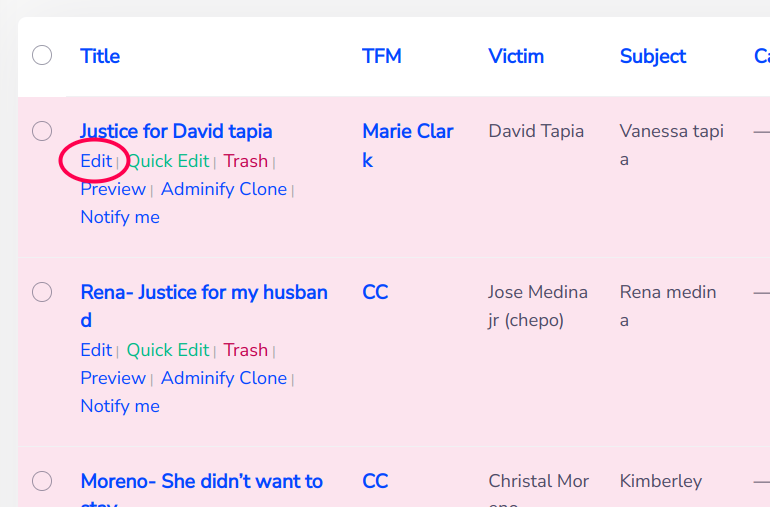
Adopt a case by setting your name in the Author field, then set the Case Status to "In Progress" on the top right of your screen and click OK. Then click Save As In Progress.
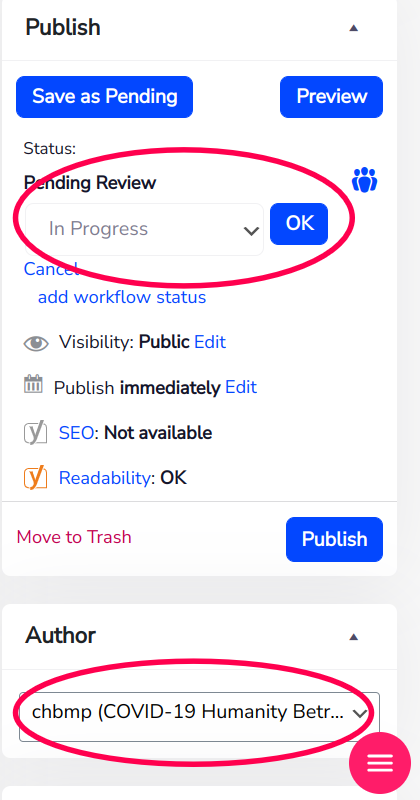
Now you have adopted this case, and will need to reach out to contact the victim and schedule an interview.
Once the interview is complete, you will revisit this page to fill in additional details, proofread the original submission, and make sure all information is correct.
When you are sure the case is complete, set the Case Status to Intake Complete, then Save As Intake Complete and the case will be sent for review and publication.
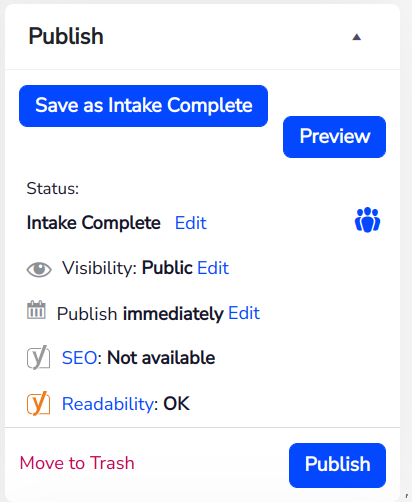
If you have any questions, reach out to Chelsea anytime.
